Pada postingan kali ini, saya akan membahas membuat Insert, Update, Delete dengan android Studio dan Microsoft SQL Server. Biasanya programming dengan android menggunakan middleware untuk komunikasi antara aplikasi dengan database yaitu web service, tapi pada postingan kali ini saya akan memberikan contoh dimana aplikasi android akan langsung konek ke database tanpa perantara middleware (Webservice).
Ok Pertama Buat database di SQL Server dengan nama DBProducttbl, Kemudian buat table dengan nama Producttbl
Atau bisa copy script berikut untuk membuat table di Sql Server :
CREATE TABLE [dbo].[Producttbl](
[Id]
[int] IDENTITY(1,1) NOT NULL,
[ProName]
[varchar](50) NULL,
[ProDesc]
[varchar](50) NULL,
[OnDate]
[datetime] NULL
)
Ok Selanjutnya Create New Project di Android Studio :
Pertama buat layout seperti gambar berikut :
Atau bisa copy xml file berikut :
<?xml version="1.0" encoding="utf-8"?>
<RelativeLayout xmlns:android="http://schemas.android.com/apk/res/android" xmlns:tools="http://schemas.android.com/tools" android:layout_width="match_parent" android:layout_height="match_parent" android:background="#282828" android:orientation="vertical" tools:context="app.app.com.droidsql2.MainActivity"> <LinearLayout android:layout_width="match_parent" android:layout_height="wrap_content" android:orientation="vertical" android:layout_alignParentTop="true" android:padding="2dp"> <TextView android:layout_width="match_parent" android:layout_height="wrap_content" android:text="ADD PRODUCTS" android:layout_marginTop="7dp" android:typeface="sans" android:textSize="35sp" android:textColor="#ffffff" android:gravity="center" /> <EditText android:layout_width="match_parent" android:layout_height="wrap_content" android:layout_marginTop="10dp" android:textColor="#ffffff" android:textColorHint="#ffffff" android:textStyle="bold" android:background="#5d5d5d" android:padding="10dp" android:hint="PRODUCT NAME" android:textSize="20sp" android:id="@+id/edtproname" /> <EditText android:layout_width="match_parent" android:layout_height="wrap_content" android:textSize="16sp" android:hint="DESCRIPTION" android:textColor="#ffffff" android:textColorHint="#ffffff" android:textStyle="bold" android:background="#5d5d5d" android:padding="10dp" android:inputType="textMultiLine" android:maxLines="3" android:minLines="2" android:layout_gravity="top|left" android:layout_marginTop="5dp" android:id="@+id/edtprodesc" /> <LinearLayout android:layout_width="match_parent" android:layout_height="wrap_content" android:weightSum="3" android:layout_marginTop="5dp" android:orientation="horizontal"> <Button android:layout_width="0dp" android:layout_height="wrap_content" android:layout_weight="1" android:textColor="#ffffff" android:textSize="20sp" android:layout_margin="2dp" android:padding="7dp" android:layout_marginTop="10dp" android:id="@+id/btnadd" android:text="Add" /> <Button android:layout_width="0dp" android:layout_height="wrap_content" android:layout_weight="1" android:layout_margin="2dp" android:textColor="#ffffff" android:textSize="20sp" android:padding="7dp" android:layout_marginTop="10dp" android:id="@+id/btnupdate" android:text="Update" /> <Button android:layout_width="0dp" android:layout_height="wrap_content" android:layout_weight="1" android:textColor="#ffffff" android:textSize="20sp" android:layout_margin="2dp" android:padding="7dp" android:layout_marginTop="10dp" android:id="@+id/btndelete" android:text="Delete" /> </LinearLayout> <ProgressBar android:layout_width="wrap_content" android:layout_height="wrap_content" android:layout_gravity="center" android:id="@+id/pbbar" /> <ListView android:id="@+id/lstproducts" android:layout_width="match_parent" android:layout_height="wrap_content" android:divider="#808080" android:layout_marginTop="5dp" android:dividerHeight="1dp" android:padding="5dp"> </ListView> </LinearLayout> </RelativeLayout> |
Tambahkan satu layout baru dengan nama lsttemplate.xml
kemudian masukkan code xml berikut :
<?xml version="1.0" encoding="utf-8"?> <LinearLayout xmlns:android="http://schemas.android.com/apk/res/android" android:orientation="horizontal" android:layout_width="match_parent" android:layout_height="match_parent" android:weightSum="5" android:padding="5dp" android:layout_marginTop="2dp"> <TextView android:layout_width="0dp" android:layout_height="wrap_content" android:textColor="#ffffff" android:layout_weight="1" android:textSize="15sp" android:text="1" android:id="@+id/lblproid"/> <TextView android:layout_width="0dp" android:layout_height="wrap_content" android:layout_weight="4" android:textColor="#ffffff" android:textSize="15sp" android:text="MOTOROLA" android:id="@+id/lblproname"/> <TextView android:layout_width="0dp" android:layout_height="wrap_content" android:layout_weight="0" android:textColor="#ffffff" android:textSize="0sp" android:text="MOTOROLA" android:id="@+id/lblprodesc"/> </LinearLayout> |
Selanjutnya tambahkan class baru dengan nama : ConnectionClass.java
Berikut detail source code dari ConnectionClass.java
package app.app.com.droidsql2; import android.annotation.SuppressLint; import android.os.StrictMode; import android.util.Log; import java.sql.Connection; import java.sql.DriverManager; import java.sql.SQLException; /** * Created by IT on 2/17/2017. */ public class ConnectionClass { String ip = "192.168.88.197"; String classs = "net.sourceforge.jtds.jdbc.Driver"; String db = "ERP120"; String un = "sa"; String password = "Admin123456kr"; @SuppressLint("NewApi") public Connection CONN() { StrictMode.ThreadPolicy policy = new StrictMode.ThreadPolicy.Builder() .permitAll().build(); StrictMode.setThreadPolicy(policy); Connection conn = null; String ConnURL = null; try { Class.forName(classs); ConnURL = "jdbc:jtds:sqlserver://" + ip + ";" + "databaseName=" + db + ";user=" + un + ";password=" + password + ";"; conn = DriverManager.getConnection(ConnURL); } catch (SQLException se) { Log.e("ERRO", se.getMessage()); } catch (ClassNotFoundException e) { Log.e("ERRO", e.getMessage()); } catch (Exception e) { Log.e("ERRO", e.getMessage()); } return conn; } } |
Kemudian di MainActivity.java tuliskan source code seperti berikut :
package app.app.com.droidsql2; import android.os.AsyncTask; import android.os.Bundle; import android.support.v7.app.AppCompatActivity; import android.view.View; import android.widget.AdapterView; import android.widget.Button; import android.widget.EditText; import android.widget.ListView; import android.widget.ProgressBar; import android.widget.SimpleAdapter; import android.widget.Toast; import java.sql.Connection; import java.sql.PreparedStatement; import java.sql.ResultSet; import java.text.SimpleDateFormat; import java.util.ArrayList; import java.util.Calendar; import java.util.HashMap; import java.util.List; import java.util.Locale; import java.util.Map; public class MainActivity extends AppCompatActivity { ConnectionClass connectionClass; EditText edtproname, edtprodesc; Button btnadd,btnupdate,btndelete; ProgressBar pbbar; ListView lstpro; String proid; @Override protected void onCreate(Bundle savedInstanceState) { super.onCreate(savedInstanceState); setContentView(R.layout.activity_main); connectionClass = new ConnectionClass(); edtproname = (EditText) findViewById(R.id.edtproname); edtprodesc = (EditText) findViewById(R.id.edtprodesc); btnadd = (Button) findViewById(R.id.btnadd); btnupdate = (Button) findViewById(R.id.btnupdate); btndelete = (Button) findViewById(R.id.btndelete); pbbar = (ProgressBar) findViewById(R.id.pbbar); pbbar.setVisibility(View.GONE); lstpro = (ListView) findViewById(R.id.lstproducts); proid = ""; FillList fillList = new FillList(); fillList.execute(""); btnadd.setOnClickListener(new View.OnClickListener() { @Override public void onClick(View v) { AddPro addPro = new AddPro(); addPro.execute(""); edtproname.setText(""); edtprodesc.setText(""); } }); btnupdate.setOnClickListener(new View.OnClickListener(){ @Override public void onClick(View v) { UpdatePro updatePro = new UpdatePro(); updatePro.execute(""); edtproname.setText(""); edtprodesc.setText(""); } }); btndelete.setOnClickListener(new View.OnClickListener(){ @Override public void onClick(View v) { DeletePro deletePro = new DeletePro(); deletePro.execute(""); edtproname.setText(""); edtprodesc.setText(""); } }); } public class FillList extends AsyncTask<String, String, String> { String z = ""; List<Map<String, String>> prolist = new ArrayList<Map<String, String>>(); @Override protected void onPreExecute() { pbbar.setVisibility(View.VISIBLE); } @Override protected void onPostExecute(String r) { pbbar.setVisibility(View.GONE); Toast.makeText(MainActivity.this, r, Toast.LENGTH_SHORT).show(); String[] from = { "A", "B", "C", "D" }; int[] views = { R.id.lblproid, R.id.lblproname, R.id.lblprodesc, R.id.lbldesc }; final SimpleAdapter ADA = new SimpleAdapter(MainActivity.this,
prolist, R.layout.lsttemplate, from, views); lstpro.setAdapter(ADA); lstpro.setOnItemClickListener(new AdapterView.OnItemClickListener() { @Override
public void onItemClick(AdapterView<?> arg0, View arg1, int arg2, long arg3) { HashMap<String, Object> obj = (HashMap<String, Object>)
ADA.getItem(arg2); proid = (String) obj.get("A"); String proname = (String) obj.get("B"); String prodesc = (String) obj.get("C"); edtprodesc.setText(prodesc); edtproname.setText(proname); // qty.setText(qtys); } }); } @Override
protected String doInBackground(String... params) { try { Connection con = connectionClass.CONN(); if (con == null) { z = "Error in connection with SQL server"; } else { String query = "select Id,ProName,ProDesc from Producttbl"; PreparedStatement ps = con.prepareStatement(query); ResultSet rs = ps.executeQuery(); //ArrayList data1 = new ArrayList();
while (rs.next()) { Map<String, String> datanum = new HashMap<String, String>(); datanum.put("A", rs.getString("Id")); datanum.put("B", rs.getString("ProName")); datanum.put("C", rs.getString("ProDesc")); prolist.add(datanum); } //z = "Success"; } } catch (Exception ex) { z = "Error retrieving data from table"; } return z; } } public class AddPro extends AsyncTask<String, String, String> { String z = ""; Boolean isSuccess = false; String proname = edtproname.getText().toString(); String prodesc = edtprodesc.getText().toString(); @Override
protected void onPreExecute() { pbbar.setVisibility(View.VISIBLE); } @Override protected void onPostExecute(String r) { pbbar.setVisibility(View.GONE); Toast.makeText(MainActivity.this, r, Toast.LENGTH_SHORT).show(); if(isSuccess==true) { FillList fillList = new FillList(); fillList.execute(""); } } @Override
protected String doInBackground(String... params) { if (proname.trim().equals("") || prodesc.trim().equals("")) z = "Please enter User Id and Password"; else { try { Connection con = connectionClass.CONN(); if (con == null) { z = "Error in connection with SQL server"; } else { String dates = new SimpleDateFormat("MM/dd/yyyy", Locale.ENGLISH) .format(Calendar.getInstance().getTime()); String query = "insert into Producttbl (ProName,ProDesc,OnDate)
values ('" + proname + "','" + prodesc + "','" + dates + "')"; PreparedStatement preparedStatement = con.prepareStatement(query); preparedStatement.executeUpdate(); z = "Added Successfully"; isSuccess = true; } } catch (Exception ex) { isSuccess = false; z = "Exceptions"; } } return z; } } public class UpdatePro extends AsyncTask<String, String, String> { String z = ""; Boolean isSuccess = false; String proname = edtproname.getText().toString(); String prodesc = edtprodesc.getText().toString(); @Override
protected void onPreExecute() { pbbar.setVisibility(View.VISIBLE); } @Override
protected void onPostExecute(String r) { pbbar.setVisibility(View.GONE); Toast.makeText(MainActivity.this, r, Toast.LENGTH_SHORT).show(); if(isSuccess==true) { FillList fillList = new FillList(); fillList.execute(""); } } @Override
protected String doInBackground(String... params) { if (proname.trim().equals("") || prodesc.trim().equals("")) z = "Please enter User Id and Password"; else { try { Connection con = connectionClass.CONN(); if (con == null) { z = "Error in connection with SQL server"; } else { String dates = new SimpleDateFormat("MM/dd/yyyy", Locale.ENGLISH) .format(Calendar.getInstance().getTime()); String query = "Update Producttbl set ProName='"+proname+"',
ProDesc='"+prodesc+"' , OnDate='"+dates+"' where Id="+proid; PreparedStatement preparedStatement = con.prepareStatement(query); preparedStatement.executeUpdate(); z = "Updated Successfully"; isSuccess = true; } } catch (Exception ex) { isSuccess = false; z = "Exceptions"; } } return z; } } public class DeletePro extends AsyncTask<String, String, String> { String z = ""; Boolean isSuccess = false; String proname = edtproname.getText().toString(); String prodesc = edtprodesc.getText().toString(); @Override
protected void onPreExecute() { pbbar.setVisibility(View.VISIBLE); } @Override
protected void onPostExecute(String r) { pbbar.setVisibility(View.GONE); Toast.makeText(MainActivity.this, r, Toast.LENGTH_SHORT).show(); if(isSuccess==true) { FillList fillList = new FillList(); fillList.execute(""); } } @Override
protected String doInBackground(String... params) { if (proname.trim().equals("") || prodesc.trim().equals("")) z = "Please enter User Id and Password"; else { try { Connection con = connectionClass.CONN(); if (con == null) { z = "Error in connection with SQL server"; } else { String dates = new SimpleDateFormat("MM/dd/yyyy", Locale.ENGLISH) .format(Calendar.getInstance().getTime()); String query = "delete from Producttbl where Id="+proid; PreparedStatement preparedStatement = con.prepareStatement(query); preparedStatement.executeUpdate(); z = "Deleted Successfully"; isSuccess = true; } } catch (Exception ex) { isSuccess = false; z = "Exceptions"; } } return z; } } }
Terakhir rubah Manifest menjadi seperti berikut :
<?xml version="1.0" encoding="utf-8"?>
<manifest xmlns:android="http://schemas.android.com/apk/res/android"
package="app.app.com.droidsql2"> <uses-permission android:name="android.permission.INTERNET" /> <uses-permission android:name="android.permission.ACCESS_NETWORK_STATE" /> <uses-permission android:name="android.permission.ACCESS_WIFI_STATE" /> <application
android:allowBackup="true"
android:icon="@mipmap/ic_launcher"
android:label="@string/app_name"
android:supportsRtl="true"
android:theme="@style/AppTheme"> <activity android:name=".MainActivity"> <intent-filter> <action android:name="android.intent.action.MAIN" /> <category android:name="android.intent.category.LAUNCHER" /> </intent-filter> </activity> </application> </manifest>
Jika sudah jalankan aplikasinya :D
Untuk source code project lengkapnya bisa Di Download Disini
Terimakasih, Semoga Bermanfaat :D

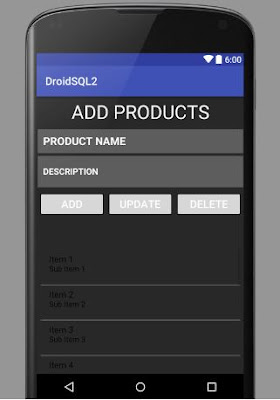

0 Comments